Stay Safe Online

Be hard to hack!
Helpful information to help you keep your devices, your accounts, your money, and your identity protected.
-
General Item
 2-factor authentication
2-factor authenticationAll about 2-factor (a.k.a multifactor authentication, why we use it at Virginia Tech, and why you should use it too.
-
General Item
 7 simple steps to stay secure
7 simple steps to stay secureThe basics you need do if you use a computer, smartphone, or any connected device.
-
General Item
 Cybersecurity training
Cybersecurity trainingThere are many resources at Virginia Tech to improve your cybersecurity skills! Check out self-paced training from LinkedIn and more.
-
Redirect Item
 Dealing with ransomware , redirect
Dealing with ransomware , redirectGuidance from the IT Security Office for avoiding, recognizing, and mitigating ransomware attacks.
-
Redirect Item
 Employment scams , redirect
Employment scams , redirectExcellent guidance from Virginia Tech Career and Professional Development to avoid job and internship scams.
-
General Item
 Encryption 101
Encryption 101What encryption is, why it matters, and how to tell if your data is encrypted appropriately.
-
General Item
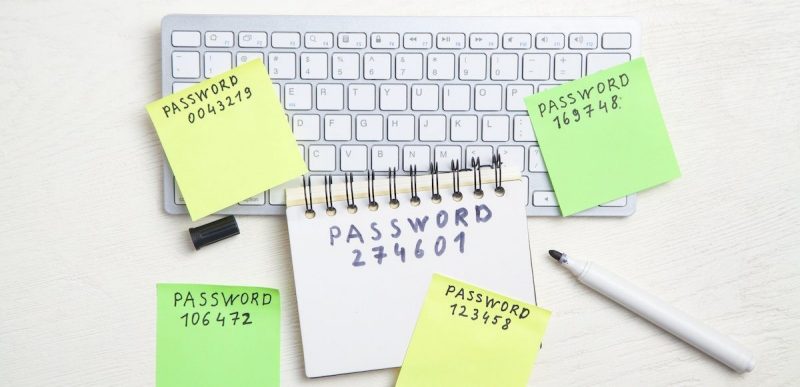 How to make strong passwords
How to make strong passwordsYour passwords matter. Here's what to do to keep them working for you.
-
Redirect Item
 Malware & How to Avoid It , redirect
Malware & How to Avoid It , redirectTips from the IT Security Office on how to prevent viruses, adware, spyware from infecting your devices.
-
General Item
 Phishing scams
Phishing scamsHow to spot when someone is trying to scam you through email or text — and what to do when you receive a phish
-
General Item
 Report an IT Security Incident
Report an IT Security IncidentWhat to do in the case of an IT security incident.
-
Redirect Item
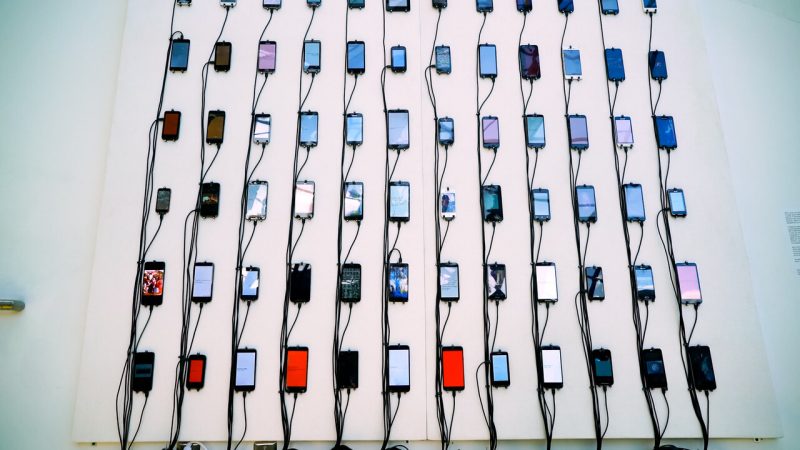 Securing your mobile devices , redirect
Securing your mobile devices , redirectTips from the IT Security Office for protecting your phone, tablets, and other small devices from hackers.
-
Redirect Item
 Social Media Safety Tips , redirect
Social Media Safety Tips , redirectThe IT Security Office's best practices for using social media with your privacy and safety in mind.
-
Redirect Item
 University Security Policies , redirect
University Security Policies , redirectStudents and employees are responsible for complying with Virginia Tech's policies for IT security and use of networks - start here to find and get familiar with them!
-
Redirect ItemWireless Network Safety , redirect
Hackers often exploit public WiFi networks to steal information. Here's how to improve your security when using wireless networks.


